The best FPS gaming keyboard combines responsive keys, durability, and customizability. A top contender is the SteelSeries Apex Pro with its adjustable actuation.
Selecting the ideal keyboard for FPS gaming enhances performance and comfort during long gaming sessions. Gamers prioritize mechanical keyboards for their tactile feedback and faster actuation, which are crucial for quick in-game reactions. Features like anti-ghosting and n-key rollover ensure that every keypress is registered, no matter how intense the action gets.
Backlighting, often customizable RGB, is not only aesthetically pleasing but also practical, allowing players to see their keys in low-light conditions. Gaming keyboards often come with additional programmable keys, enabling gamers to execute complex macros or commands at the touch of a button. Sophisticated software accompanies premier keyboards, granting users the ability to customize key assignments and lighting to their preferences for an optimized gaming experience.
Introduction To FPS Gaming Keyboards

For any gaming aficionado, having the right keyboard can make or break the experience. FPS (First-Person Shooter) gaming keyboards are crafted to provide both casual and pro gamers with an edge in fast-paced gaming scenarios. They’re not just regular keyboards; they are your gaming allies, designed to give you superior control and blistering speed when every millisecond counts.
The Impact Of Keyboards On Gaming Performance
FPS games demand precision, and the right keyboard can elevate your gameplay. It’s about quicker reactions and seamless movements. Imagine pressing a key and experiencing that the in-game response is just as immediate. An FPS gaming keyboard does just that, enhancing your gaming performance with rapid-fire actuation and ergonomic design for long gaming sessions.
Key Features Of A Top-tier FPS Keyboard
A top-tier FPS keyboard must have certain features to stand out. Here’s what to look for:
- Mechanical Switches: For durability and fast actuation.
- Anti-Ghosting: To ensure every key press is registered, even when multiple keys are pressed simultaneously.
- Customizable Backlighting: To not just look cool but also help you find keys faster in the dark.
- Programmable Keys: For custom macros and easy access to important game functions.
- Build Quality: To withstand intense gaming sessions without wearing down.
Apart from these, ergonomics play a crucial role in any keyboard designed for FPS gaming. An ergonomic design helps prevent fatigue and keeps you comfortable during extended play.
Credit: www.google.com
Ergonomics And Comfort
Thriving in the gaming world means more than fast reflexes and strategic prowess. Your gear plays a crucial role. The right fps gaming keyboard can make hours feel like minutes. It’s all about the fit between your hands and the keys. Let’s dive into what makes a keyboard both comfortable and ergonomic for those long gaming marathons.
Design Elements For Long Gaming Sessions
The design of your gaming keyboard can greatly reduce fatigue. Here are features to look for:
- Key placement should be intuitive to reduce strain.
- Wrist rests offer support and maintain a neutral position.
- Adjustable tilt and height options cater to your preferred angle.
- Backlighting isn’t just for show; it prevents eye strain in low-light environments.
Keyboards that incorporate these elements are champions of endurance. They keep you comfortable, round after round.
Material And Build Quality For Durability
Material quality isn’t just about aesthetics; it affects longevity and comfort too. Here’s what to consider:
| Material | Benefits |
|---|---|
| Aluminum | Durable and lightweight; stays cool under your fingers. |
| ABS Plastic | Resistant to wear; retains texture and color over time. |
| PBT Plastic | Even more resistant to shine and wear than ABS. |
A keyboard with high-quality materials will endure countless hours of gameplay. It maintains its initial comfort and responsiveness over time. This is essential for gamers who need their gear to stay reliable during intense gaming sessions.
Key Switch Technology
Key Switch Technology unlocks the power of every keystroke when gaming. The right technology beneath each key can make or break your gaming experience. Understanding the differences is crucial for choosing the best FPS gaming keyboard.
Mechanical Vs. Membrane: A Comparison
Let’s dive into the core of any gaming keyboard: the switches. Two popular types dominate the market: mechanical and membrane.
| Mechanical | Membrane |
|---|---|
| Individual switches for each key have better tactile feedback and longer lifespan | One rubber layer for all keysSofter keypressQuieter action |
Actuation Force And Response Time
Every gamer knows that speed and precision are vital.
Actuation force tells you how hard to press a key. Measured in grams, it affects how fast you can react.
Response time is the speed at which a key registers a stroke. Faster times can give you the edge in FPS games.
| Switch Type | Actuation Force | Response Time |
|---|---|---|
| Mechanical | 45-80g | 1-5ms |
| Membrane | 55-70g | 5-10ms |
Now, take these insights and choose the best FPS gaming keyboard to elevate your game!
Customization And Versatility
The best FPS gaming keyboards deliver not just on performance. They shine in customization and versatility too. Gamers have unique styles, preferences, and needs. The right keyboard adapts to them all. Custom lighting and key programming are must-have features. They transform gaming into a truly personal experience. A versatile keyboard also supports various game genres and player roles. Let’s delve into the customization options that make these keyboards stand out.
RGB Lighting And Custom Profiles
Light up your gaming world with RGB lighting. Adjust brightness and color to match your setup or mood. The best keyboards offer software to customize these settings. Create profiles for each game or activity. A quick switch can re-energize your space and keep you immersed in action.
- Color Wave: Set colors to flow across the keyboard like a rainbow.
- Reactive Typing: Lights respond to your keystrokes, adding dynamic flair.
- Custom Zones: Highlight important keys by assigning them specific colors.
Programmable Keys And Macros
Customize your command center with programmable keys and macros. Assign complex in-game actions to single keys. Launch a sequence of attacks or spells with a tap. Save precious time during critical moments. Most top-tier keyboards feature easy-to-use software to record and assign these macros.
| Feature | Benefit |
|---|---|
| On-the-fly Macro Recording | Setup macros without pausing your game. |
| Dedicated Macro Keys | Access your macros quickly, without disrupting standard key layouts. |
| Profile Switching | Move between custom key setups for different games with ease. |
Embrace these custom features for the ultimate gaming experience.
Connectivity And Compatibility
Choosing the best FPS gaming keyboard is not just about the key feel. Think about how it connects to your game and what it works with. Your game could change with the right choice.
Wired Vs. Wireless: Pros And Cons
A wired keyboard means you get steady, fast responses. You never need to charge it. Just plug in and play. A wireless keyboard helps you keep a clean desk. It is easy to move. It needs charges or batteries, though. Let’s weigh these options.
| Wired Keyboards | Wireless Keyboards |
|---|---|
| No lag or interference | Freedom of movement |
| No batteries needed | No cables for a tidy setup |
| Unlimited playtime | May need regular charging |
Multi-platform Support
Different games run on different systems. A good gaming keyboard should work on many. Whether you have a PC, Mac, or console, multi-platform support keeps you in the game. Look for keyboards that boast this feature.
- PC Compatibility: Windows-ready keys are common.
- Mac Compatibility: Keys might need re-mapping.
- Console Compatibility: Some keyboards hook up to your PS4, Xbox, or Switch.
Plug-and-play
Battle-ready in seconds! That’s the power of plug-and-play keyboards. No drivers are needed. Just connect and your keys are set for action. It’s simple and quick, letting you focus on the game.
- Connect your keyboard to the USB port.
- Your computer detects it right away.
- Start your game with no setup wait.
Top Picks For FPS Gaming Keyboards

Gearing up for gaming success begins with the right tools, and a top-notch FPS gaming keyboard can make all the difference. Whether you’re dodging bullets or executing perfect headshots, your keyboard’s responsiveness, durability, and features play a pivotal role. Let’s dive into the best options for every gamer, balancing performance and budget.
Best Value For Money Options
Quality doesn’t always mean breaking the bank. Here are keyboards that offer the best bang for your buck:

HyperX Alloy FPS Pro
- A minimalist design with Cherry MX keys ensures precision without the price tag.

SteelSeries Apex 5
- Combining mechanical switches with a smart OLED display, this keyboard delivers performance and customization.

Corsair K55 RGB
- With dynamic RGB backlighting and intuitive controls, Corsair offers an affordable gateway to enhanced gaming.
Premium Choices For Hardcore Gamers
For those seeking the upper echelon of gaming keyboards, these picks boast the best features:
- Logitech G Pro X – Engineered for esports professionals, its GX Blue switches are fast and reliable.
- Razer Huntsman Elite – Razer’s Opto-Mechanical switches offer lightning-fast actuation, making it a top-tier choice.
- SteelSeries Apex Pro – Featuring adjustable actuation and an aircraft-grade aluminum frame, it’s built for the serious gamer.

Credit: press.razer.com
Maintenance And Upkeep
Maintaining an FPS gaming keyboard is key to ensuring peak performance during gameplay. A well-kept keyboard can heighten your gaming experience. Let’s dive into how to care for your keyboard effectively.
Cleaning And Care Tips
Keeping your keyboard clean is crucial. Dust and debris can hinder key response. Follow these care tips:
- Turn off and unplug your keyboard before cleaning.
- Use a soft brush to remove dust between keys.
- Gently wipe the surface with a damp cloth.
- Never submerge the keyboard in liquid.
- Use canned air for hard-to-reach areas.
- For a deep clean, remove keycaps and clean individually.
Longevity And Upgrade Options
Take these steps to extend your keyboard’s life and keep options open:
- Choose keyboards with replaceable keycaps for easy upgrades.
- Invest in spill-resistant designs to prevent damage.
- Regularly update your keyboard’s firmware for optimal performance.
- Use a keyboard cover when not in use to protect against dust.
Befriend the habit of cleaning and opt for keyboards with good support and upgrade potentials. Your FPS gaming keyboard will serve you well for years.
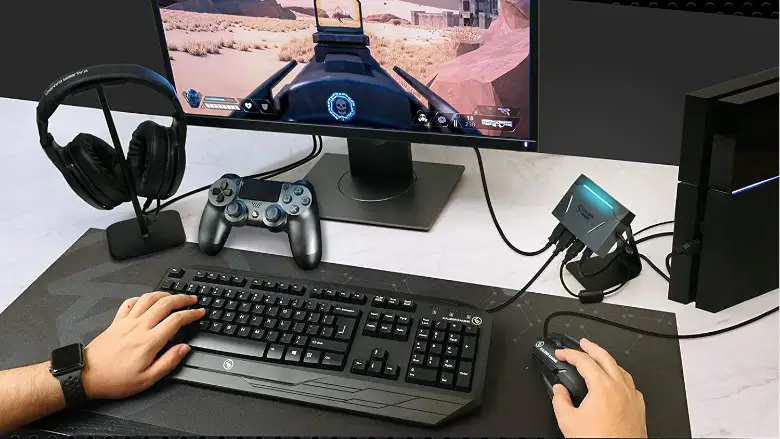
Credit: heavy.com
Frequently Asked Questions On Best FPS Gaming Keyboard
What Are the Features Of Top FPS Keyboards?
Top FPS gaming keyboards usually feature mechanical switches for higher responsiveness, anti-ghosting capabilities to ensure all keystrokes register, and customizable backlit keys for low-light gaming. They may also offer programmable macros for complex inputs, comfortable wrist rests, and a durable build to withstand intense gaming sessions.
How Do Mechanical Switches Improve Gaming?
Mechanical switches in gaming keyboards allow for quicker, more tactile keystroke responses. This enhances gaming performance by providing a distinct feel for each key press, reducing the chance of errors, and ensuring faster reaction times, which are crucial in fast-paced FPS games.
Can Keyboard Lighting Affect FPS gameplay?
Yes, customizable keyboard lighting can affect FPS gameplay. Backlit keys help players locate important commands in the dark, while customizable RGB lighting can be set to highlight specific keys or zones, aiding in gameplay by reducing the need to look down, and enabling a focus on the screen.
What Is Anti-ghosting In Gaming Keyboards?
Anti-ghosting in gaming keyboards refers to the ability to register multiple keypresses simultaneously without missing any inputs. It’s essential for FPS games where complex moves and combinations require pressing several keys at once. With anti-ghosting, every command is accurately captured, eliminating in-game delays.
Conclusion
Selecting the best FPS gaming keyboard is crucial for an enhanced gaming experience. It can elevate your gameplay with responsive keys and customizable features. As you hunt for the perfect match, consider durability and personal comfort. Your final choice should resonate with your gaming style, ensuring victory in every battle.
Game on!



